In class you learned how to create a folder, name the folder, delete a folder and delete a file. You can set up your Finder window to make these operations a little easier.
Open a Finder window. Notice the buttons at the top of the window.
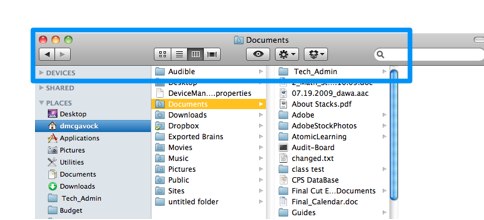
Click on View-> Customize Toolbar

As you can see, there are buttons listed to “Delete” items, create a “New Folder” and other things.
Simply drag the buttons you would like to use to the top of the window. Arrange them in any way you want to see them.
This might make it easier to perform these operations. At least it will give you one more option.
