
One of my most often used key commands is the Command-Tab combination. Holding down the Command Key and pressing the tab key will display all of the applications you are currently running on your computer.
Here is a short video describing the utility of this trick.
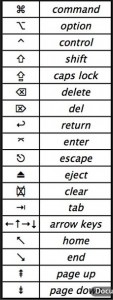 There are a plethora of keyboard commands listed at MacRumors. If you find yourself repeatedly doing some operation that requires clicking your mouse often, you will save time by locating (and practicing) these commands.
There are a plethora of keyboard commands listed at MacRumors. If you find yourself repeatedly doing some operation that requires clicking your mouse often, you will save time by locating (and practicing) these commands.
