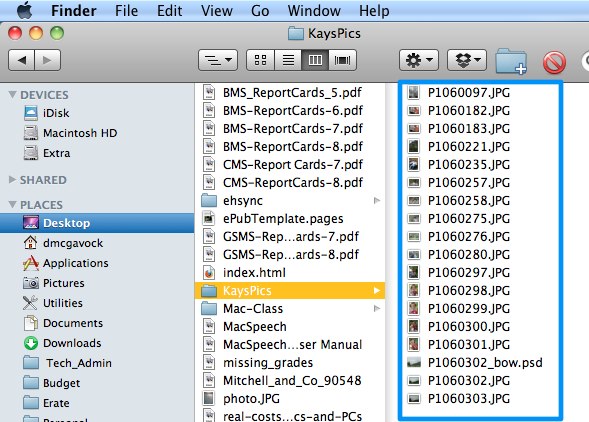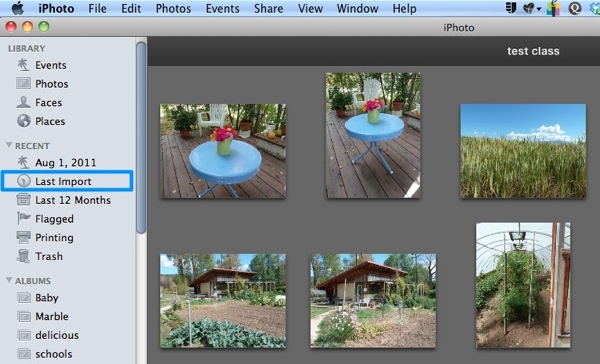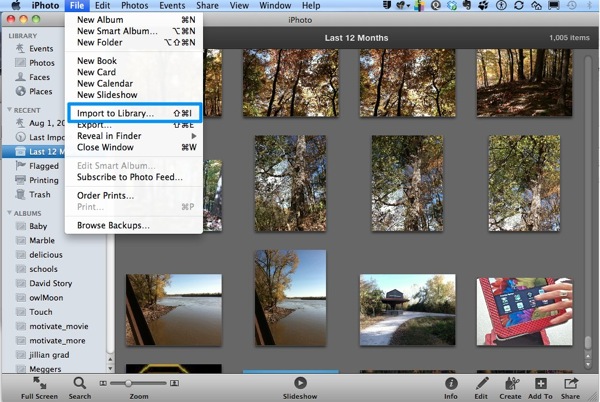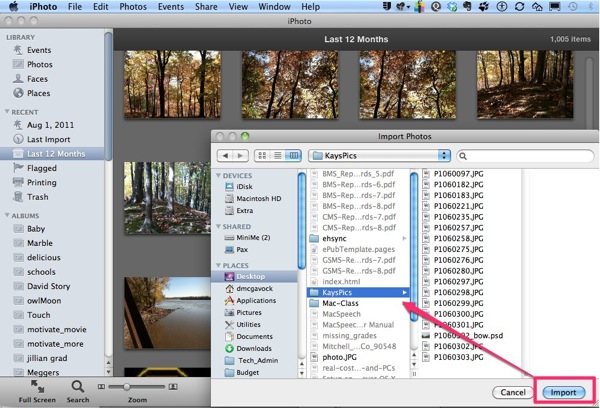Guy Kawasaki gives us a great tour of Google+ and it’s facility for sharing the gems we might find on the web. His approach is as a entrepenuer promoting his brand but the tips are useful no matter what your intent. As a side line he provides some interesting observations of Facebook and how it manages your posts.
Always entertaining and fun, Guy shoots straight from the heart.